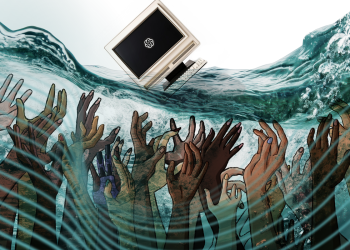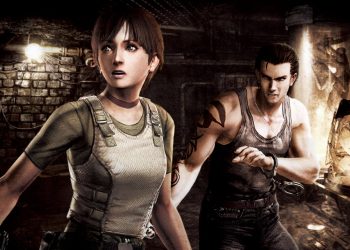Like most Google apps, Messages A/B tests many features. However, it takes some time for the RCS/SMS client to actually launch these features in the stable release, even after they are announced. From various reports, from Google itself, and from the devices we checked, here’s the current status of Messages.
Update 10/19:
Still rolling out (beta)
These are Messages features announced by Google or spotted in the wild by beta users.
MLS encryption
Universal Profile 3.0 adds support for the Messaging Layer Security (MLS) protocol which enables cross-platform (Android-iOS) end-to-end encrypted (E2EE) RCS.
You can check if a conversation is live by long-pressing a message and opening the redesigned Details page. The relevant part for MLS is the “Encryption Protocol” section. The value “0” corresponds to the existing E2EE, while the value “1” corresponds to the upcoming approach.
Image viewer redesign
Google is testing an overhaul of how images appear in a discussion threadwith photos sent at the same time now grouped together. THE full screen image viewer has also been redesigned with a blurred background and a preview of the last and next image, while you can react from the new bottom row.


Redesign of read receipts
Following the last redesign in early 2023, another redesign places read receipts in a circle in the lower right corner of message bubbles (and images). You swipe left to see all timestamps and end-to-end encryption status, while you swipe left to reply/quote a message. Its rollout began in August 2024 and more people received it in November.
| Ellipse | Sending |
| Simple check with ring | Sent |
| Double check with ring | Book |
| Check the full circle again | Read |
In January 2025, Google changed the design to make the circular background white. By no longer matching the color of the bubbles, the read receipts stand out much more.
LR: Current, redesign, latest
Recent launches (stable)
Google Messages now has a full-screen account menu to access settings, your profile, archives, spam and blocked, mark everything as read, and device pairing. The previous overlay design allowed you to see the background, with the app now fully Material 3 Expressive.
More
Old versus new


(New) Spam link detection
If a message is suspected of being spam, Google will “warn you when you click on a link within it and prevent you from visiting the potentially dangerous website.” Available worldwide, you have the option to set the message as “non-spam”.
More

(New) Key Checker
As predicted in May, Key Verifier will “help protect you against scammers who try to pretend to be someone you know” in Google Messages. This tool allows you to “verify the identity of the other party using public encryption keys.” These contact keys take the form of a QR code also accessible via the Google Contacts application.
For example, if an attacker accesses a friend’s phone number and uses it on another device to send you a message (which can happen following a SIM swap attack), their contact’s verification status will be marked as no longer verified in the Google Contacts app, suggesting that your friend’s account may be compromised or has been modified.
In Messages, go to the Details page and tap Check encryption to get “Your QR code” or “Scan contact QR code”.
More
Updated name in app bar
With the initial Material 3 Expressive redesign, the app bar featured a four-color “G” in a circle followed by “Messages.” It is now “Google Messages”, with the colored logo in the light theme. With the dark theme, it’s white text on your Dynamic Color background.


Stand-alone gallery
Google responded to a complaint about the full-screen camera and gallery redesign introduced in June by allowing users to access the latter separately. You can open the “more” menu for a new “Gallery” grid that takes up the entire screen. “Camera” opens the existing combined interface.


Material 3 Expressive redesign
Like the home pageTHE chat interface is now its own container with rounded corners at the top. Google has removed bubbly backgrounds for solid colors. THE ‘more’ menu is its own container with larger pills without any background color.
Emoji, GIF, stickers and Photomoji pickers use connected button groups, with this row and search bar reversed. As such, you don’t have back-to-back text fields.
Old versus new


THE “Search messagesThe page has been redesigned with extensive use of containers.


This is also the case in the “New chat” contact list and in the settings.


A small tweak makes the Call, Video, Contact Info, and Search buttons become pills. In comparison, the previous circles were undersized.


Wear OS app redesign
Before the big overhaul of Wear OS 6 on the Pixel Watch, Google Messages is being modernized. The changes are subtle, with the home screen barely changing except for the bolder “Start Chat” at the top. There is also a new keyboard.
Conversation view sees the bulk of updates with emoji, microphone and keyboard pills now placed in a container. Suggested answers (Yes, No, OK) are grouped together instead of being stand-alone buttons. This redesign uses the new read receipts.


FTC: We use automatic, revenue-generating affiliate links. More.