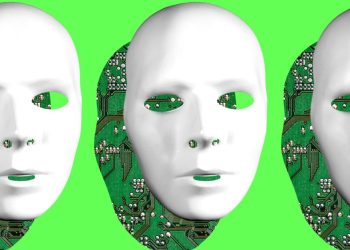C. Scott Brown / Android Authority
TL;DR
- Google is working on a new setting that gives Pixel users more control over the always-on display.
- This new option will automatically turn off the screen when no user activity is detected, helping to save battery power.
- The feature isn’t available yet, and it’s unclear how Android will determine when the phone is idle.
At the cost of some battery life, your phone’s always-on display (AOD) feature lets you see the time and new notifications at a glance. Although most Android phones have AOD, it does not behave the same on all devices. Some phones allow you to program the AOD to benefit from its visible information without draining the battery unnecessarily. However, Pixel phones don’t offer such controls: AOD is either always on or always off during the day. Luckily, Google is working on a new setting that will soon give Pixel users more control over this feature.
Earlier today, Google released a new version of Android Canary. Although its most visible change is a redesigned flashlight brightness slider, a look under the hood reveals that Google is also working on AOD improvements. The code in the Settings app points to a new option for “turn off display when inactive,” which “Turns off the screen when no user activity is detected to save power.“The channel names confirm that this new setting is for AOD:
Code
Turn off display on inactivity
Powers down the display when no user activity is detected to save power “Doze” is Android’s internal codename for the ambient display feature. So, we think this parameter will appear under Settings > Display > Always-on displayalthough it is not yet available in Android Canary version 2510.
Current AOD options on the Pixel 10 series.
Unfortunately, the code also doesn’t specify how Android will determine user activity or how long the phone must be idle before the feature takes effect. We can, however, look to Samsung’s implementation for a potential model. Samsung phones offer an “auto” AOD option that turns off the display when the phone is face down, in a dark place like a pocket for several minutes, or when it detects that the user is asleep. While it’s unclear whether Google will adopt the same triggers, it’s possible they will be similar.
Regardless, it’s great to see Google finally adding more control over AOD on Pixel phones. When the company introduced AOD wallpaper support on the new Pixel 10 series, we hoped it was just the start of a more customizable experience, and it looks like we were right. Hopefully, these new power saving options won’t be limited to new Pixel devices and will be available on existing devices as well.
I don’t want to miss the best of Android Authority?


Thank you for being part of our community. Read our comments policy before posting.